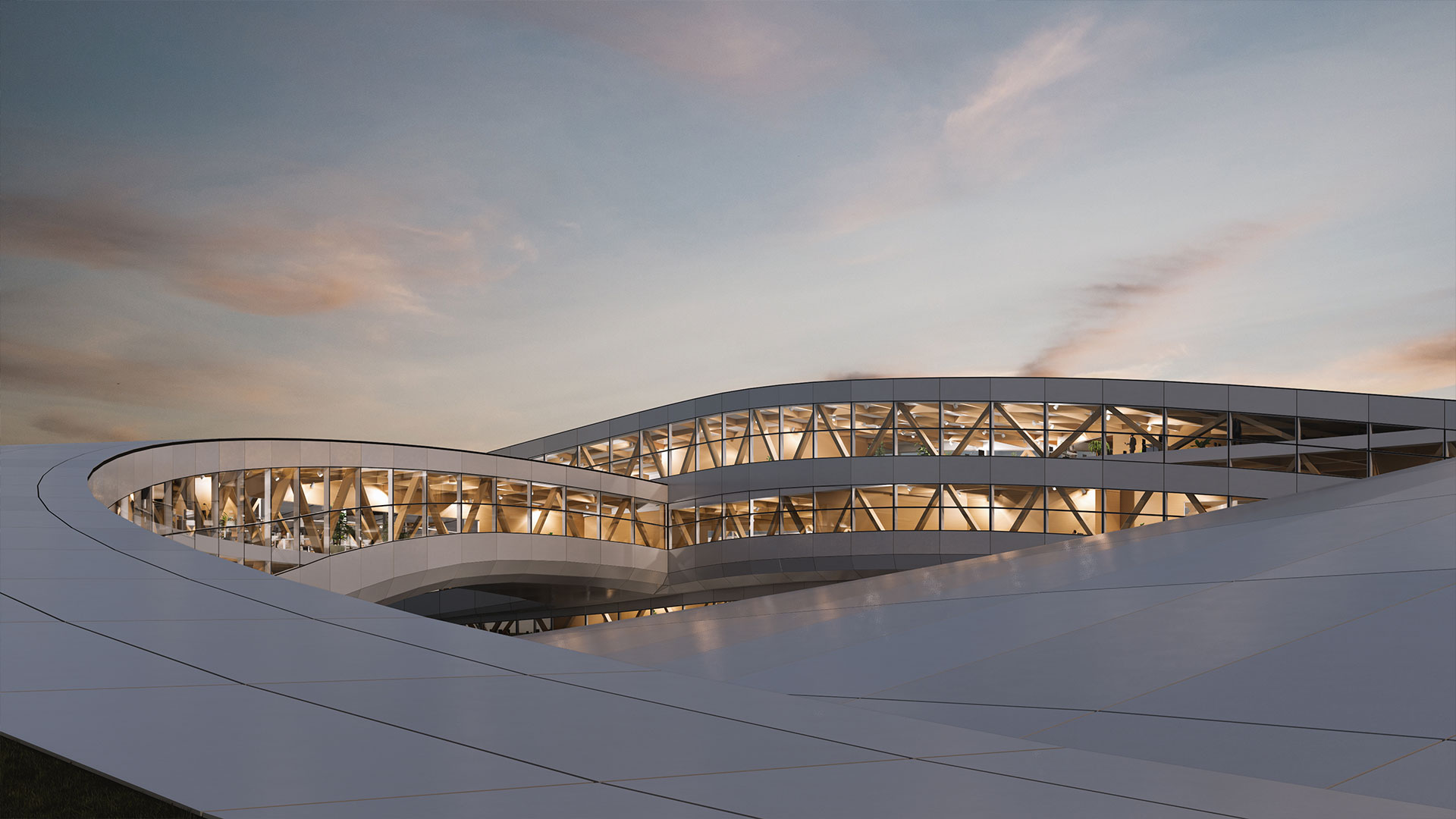
Say hello to integrated workflows.
Empower Your
Design Workflow
Real-time rendering and VR capabilities that bring your architectural visualization directly into your workflow so that you can focus on what you do best: creating, designing, and building.
Now compatible for both Windows and Mac.
- Why Enscape
- What's New with 3.5
- Showcase
- Enscape for Mac
Present Pre-Designs Effortlessly
Need to quickly sketch out and present your concepts in a visually tangible way? Enscape allows you to use our pre-design feature to find the best design strategy in the most efficient way possible.
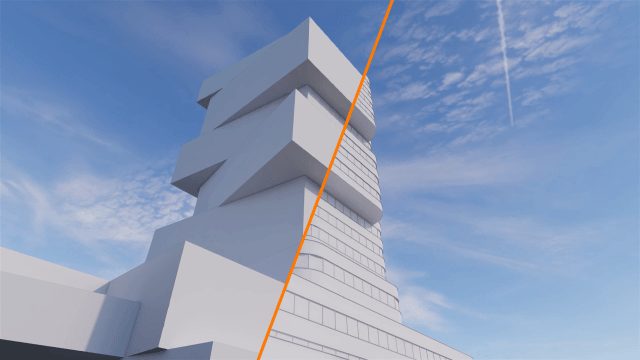

Create Beautiful Schematic Designs
Determine the scope of your projects without compromising style, time, and the details. Create beautifully engaging diagrams and renders without limits.
Synchronize the Design Development Process
Our real-time rendering enables you to simplify the design process by making it easier for your team to gather feedback from clients and stakeholders. That way, you can focus on implementing solutions that make a difference.
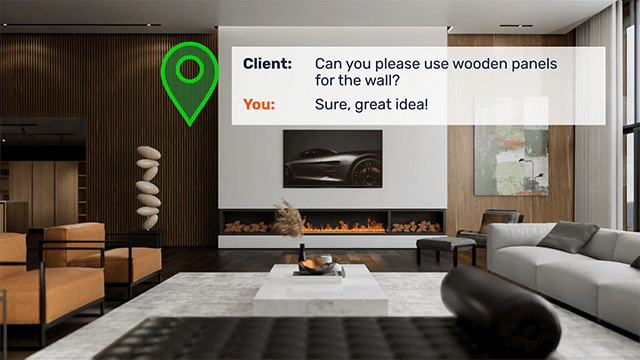

Organize Your Documentation
Enscape was created to always be directly linked to your documentation models. This helps minimize potential coordination complications by allowing issues to be instantly seen. We’re here to help your team save the hassle of having your budget or schedule impacted by detecting issues faster.
Visualize the Construction Phase
Our virtual reality feature grants you the ability to visualize materials and FF&E layouts before the construction phase. Go through a project with your client in an intuitive, engaging, and immersive way to finalize everything with confidence.

LEARN MORE ABOUT WHAT ENSCAPE 3.5 CAN DO.
What's New with Enscape 3.5
Your Next Visualization Asset
What's New?
Assets are a fundamental part of the design process, giving context and life to a project. This release introduces the Adjustable Asset series, a selection of assets with modifiable functions, offering more flexibility when working with assets. You also get the following:
- Multi-asset editing
- Alpha channel export update
- Improved rendering capabilities
- More unique assets
- And much more!
First-class rendering without compromise.
Enscape 3.5 Benefits
Experience the ease of creating stunning renderings and achieve first-class quality in designs with these new Enscape features.
Assets with Variants
Choose from multiple versions of the same asset. Filter by the tag ‘adjustable’ to find all the assets with this functionality. You can mark the variants as favorites and use them for multi-asset placement.
- Convey the right story with the most suitable asset variant
- Have more choices when it comes to selecting an asset for your scene
Assets with Color or Material Customization
Also findable by using the ‘adjustable’ tag, this function lets you change the color or material of an asset via a customization panel. You can adjust parameters to accentuate or blend assets in scenes.
- Curate the right aesthetic for your project presentation
- Save time from looking for assets elsewhere online
Multi-Asset Editing
Quickly modify a group of assets at once. You can select, de-select, replace, or delete them. This feature is available to all assets in the Enscape Asset Library.
- Avoid repetitive editing work
- Streamline your workflow by editing multiple assets simultaneously
Unique People Assets
We added to the recently launched collection of unique assets, bringing the total to over 90. What makes these assets special is they are exclusive to Enscape; you won’t find them anywhere else.
- Liven up presentations by filling scenes with a variety of people assets
- Showcase the function and emotion of a space with the right entourage
Alpha Channel Export Update
An update to an existing feature, you can now enjoy improved compositing of semi-transparent materials with a different background in the Alpha Channel export.
- Reduce time spent in post-production
- Create more realistic-looking renderings easily
Improved Lighting and Reflection in Rendering
Enhance the realism of design scenes with improved indirect lighting in interiors and more accurate indirect lighting in mirror reflections. Available for users who have a GPU with hardware-accelerated ray-tracing support.
- Add more depth to the perspective of an interior scene
- Give a more authentic depiction of shading in a mirror reflection
Additional Features
Enscape 3.5 also includes an improved workflow for Rhino users where the asset geometry will be placed on the current layer, a User Area in the Toolbar for your Enscape User Account, certified SpaceMouse support, Revit 2024 support, and an orthographic views update for Revit.
SAY HELLO TO
Enscape for Mac

Design Beyond Boundaries
For SketchUp 2021 and 2022 only
Plug Enscape directly into your SketchUp software and discover the ease and speed of an integrated design and visualization workflow.
Highlighted Features
Real-time Walkthroughs
Navigate your fully rendered project with perspective, walk, and fly modes with the live link between Enscape and SketchUp.
Export Options
Share or collaborate with your design team and clients through panoramas, web standalones, and batch rendering to showcase every aspect of your design vision.
Manage Uploads
Share and collaborate with your design team and clients with panoramas and web standalones.
Visual Settings
Start with a clean slate or adjust cloud density with atmosphere settings such as white, cloud, illumination, and horizon.
Enscape Material Editor
Refine materials by making use of height maps and adjusting textures to raise the level of realism in your visualizations.
Enscape Asset Library
Fill your scene with life with assets from the Enscape Asset Library. Choose from a collection of accessories, vegetation, people, furniture, and so much more.
Other Features
Synchronize Views
Have the Enscape rendering window show the same view as your project.
Panorama Tour
Create a tour from within the Panorama Gallery and use this easy navigation mode to curate your design.
Language Support
Enscape for Mac is available in English, German, Italian, Portuguese (Brazil), Spanish, French, Polish, and Dutch.
Coming Soon
- VR support to create immersive 3D experiences
- Additional export options: video and standalone executable file
- Enscape objects (light and sound sources)
- Custom Asset Library
First-class rendering without compromise.
Enscape for Mac Benefits
Enscape for Mac is now available. Plug Enscape directly into your SketchUp software and discover the ease and speed of an integrated design and visualization workflow. Sign up for the free 14-day trial today and benefit from a more efficient and enjoyable way to design with real-time visualization.