The All-In-One-Digital Sculpting Solution
Designed for the pursuit of art
Pixologic ZBrush is a digital sculpting tool that combines 3D/2.5D modeling, texturing and painting. It uses a proprietary “pixol” technology which stores lighting, color, material, orientation, and depth information for the points making up all objects on the screen.
*Image credits to Yuuki Morita
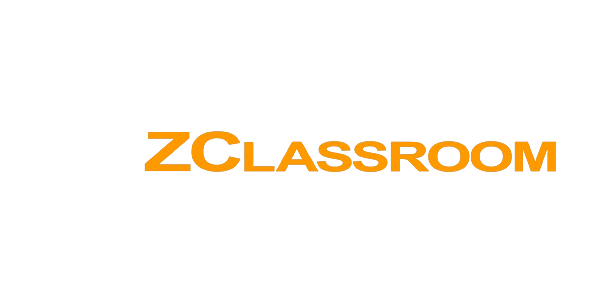

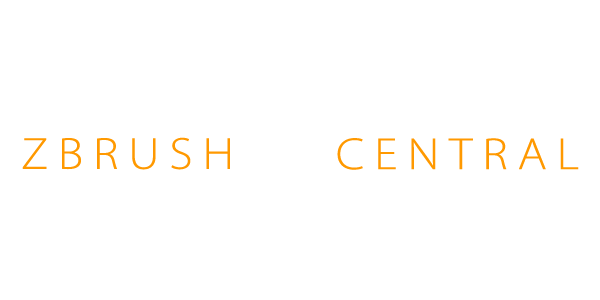
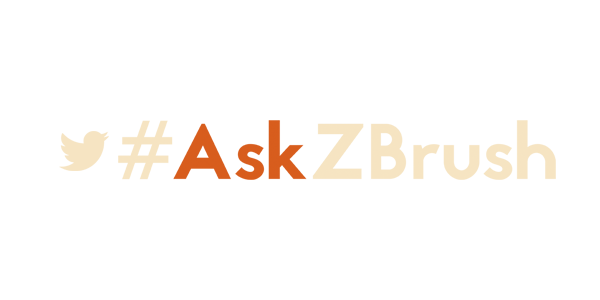
ZBrush 2021.7
For an in-depth look at all of the new additions in ZBrush 2021.7, check out Pixologic’s Keynote Presentation.
Upgrade
Pixologic is pleased to announce ZBrush 2021.7, which contains even more new features and improvements designed to add power and flexibility to your creative experience. ZBrush 2021.7 is a free upgrade for all registered users of ZBrush.

Slice & Dice It!
The Knife brushes enable an artist to cut through any surface with a precise line that not only removes geometry but closes the surface with geometry that is ready to sculpt. These brushes will also work symmetrically in realtime to provide an artist with an expanded freedom to design.
These brushes are perfect for precise surface design, 3D printing preparation or establishing a flat surface across any type of topology.
Stage It
With the powerful Stager feature, ZBrush can store two transformations of your mesh, and you may switch between them as needed. This allows you the flexibility to store one position for sculpting and painting, and another position for presentation. Stager can be used even when mesh geometry has dramatically changed through the use of features like subdivision levels, IMM brushes, SculptrisPro and the like.
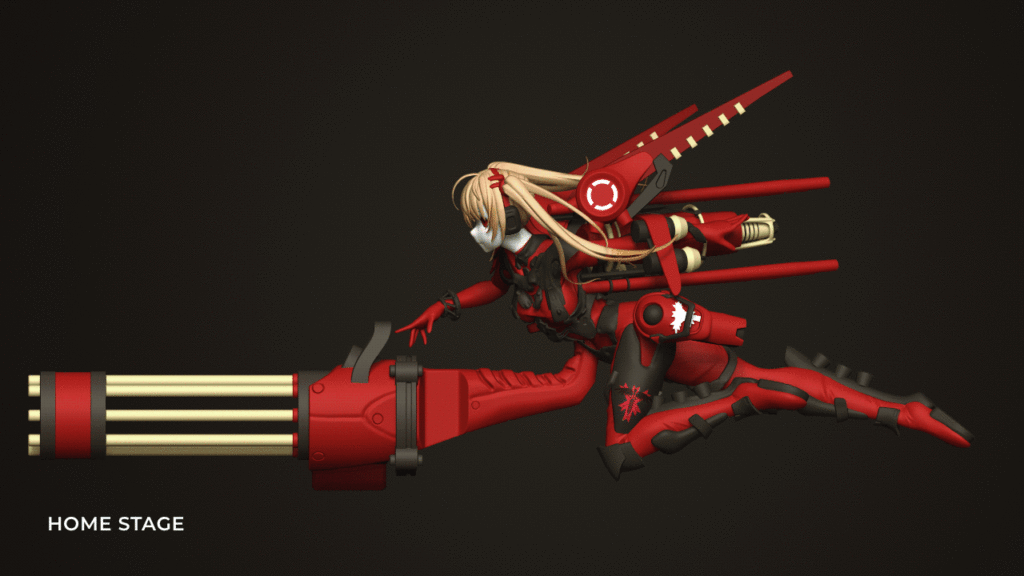
Bevel It
Sculpt flat and rounded bevels along an edge in real-time with the new BevelFlat and BevelArc Brushes. The brushes work with the Backtrack feature and DrawSize to determine the width and the appearance of the bevel.
ZBrush Artist: Paul Gaboury
Interpolate It
With the new Stroke Interpolation feature, you can draw any two brush strokes on your mesh and ZBrush will then interpolate across the surface between the two, creating a desired number of transitional strokes. Use this feature with sculpting, painting and masking to create striking patterns as one stroke transforms over your specified number of transitions!
ZBrush Artist: Michael Pavlovich
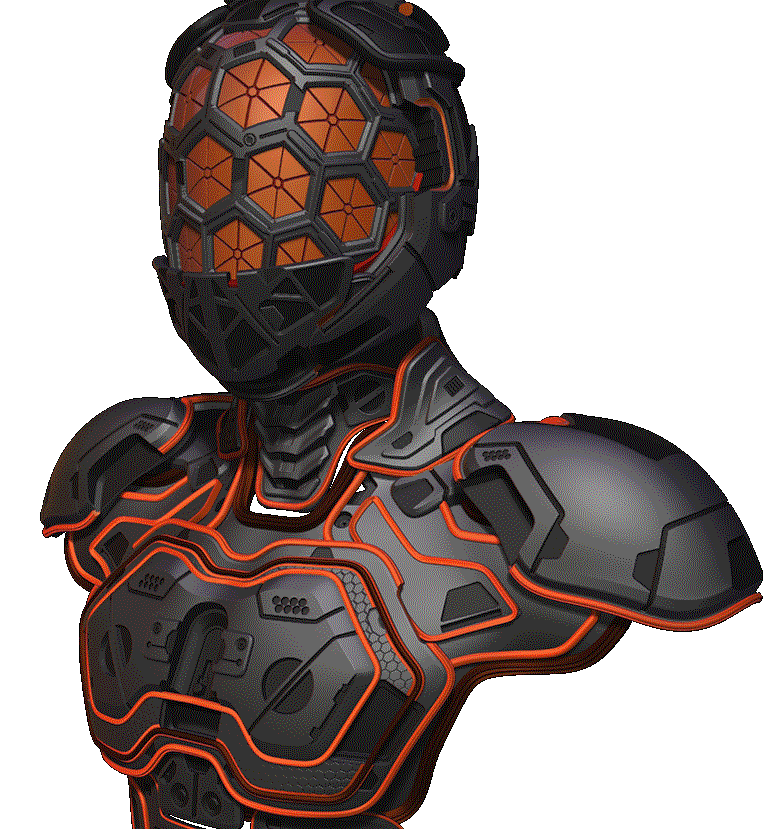
Sketch Your Mesh!
True Raytracing Ambient Occlusion




ZBrush
The all-in-one digital sculpting solution.
ZBrush 2021.5 – Available now.
Our flagship product and the industry standard for 3D sculpting. If you want everything that ZBrush has to offer then this is for you!
Our lighter version, powerful and easy to use but with fewer features. This is for artists who want a stand-alone 3D sculpting app that packs a punch but don't need all the features of the full version.

