No–one calls themselves a “3D Technician” – everyone rightly calls themselves a 3D artist, and that means your tools should be as close to invisible as possible so they don’t get in the way of your creativity.
A modern high-performance photorealistic renderer
Chaos Corona
Chaos Corona (Renderer) delivers high quality, physically-based shading in production rendering.
All its features are tightly integrated into Autodesk 3ds Max.
Ease of Use
Easy to Understand
Our mission with Corona Renderer is to liberate users from technical and unnatural processes. We are constantly trying to simplify the creative process by removing or hiding any unnecessary technical settings, so that artists can focus on their vision. The era of studying manuals and tweaking sampling is over. Just press render and let Corona do its magic.
Artist Friendly
Corona Renderer is developed in tight cooperation with the artist community. Its creators are former artists as well, so this collective knowledge and experience plays a huge role in the design and on–going development.
Use the Tools you Like
Corona Renderer is compatible with a huge range of third-party plugins, so you can continue to use any tools you already have integrated into your workflow - whether you are using Corona's Interactive Rendering or doing a final render, you can keep right on using iToo’s Forest Pack and RailClone, Siger Shaders, Quixel Megascans, Allegorithmic Substance, Phoenix FD, FumeFX, Ornatrix, Hair Farm, and many more (see our Resources section for a full list).
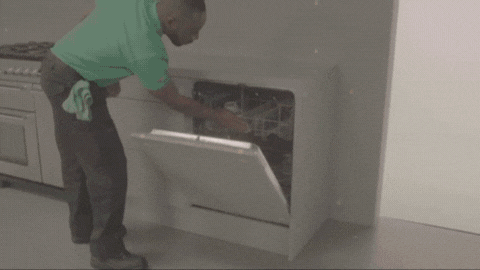


Rendering Quality
Biased and Unbiased Rendering
Corona Renderer offers both biased and unbiased rendering solutions. By default, Corona Renderer uses a slightly biased solution, very close to being unbiased but considerably reducing render times. This is the recommended solution and works without you having to do any setup whatsoever. Corona Renderer will always deliver crisp, realistic results without splotches, interpolation artifacts or any other visual imperfections.
4K Cache
Traditionally, you had to choose between using unbiased algorithms with no caching and accept long render times, or using biased caching algorithms and deal with splotches, missing shadows, and sensitive input parameters. Corona Renderer merges the best of both worlds – the UHD cache is significantly faster than plain path tracing, but does not suffer from artifacts, missing contact shadows, or complicated UI controls.
The 4K cache uses only partial caching, so does not try to interpolate everything. While this is slower than a fully cached solution (such as irradiance caching), it does not create artifacts, only noise that eventually goes away.
The 4K cache is an ideal solution for animation, and significantly reduces flickering even when light sources or geometry are moving. This is especially important when the cache cannot be precomputed.
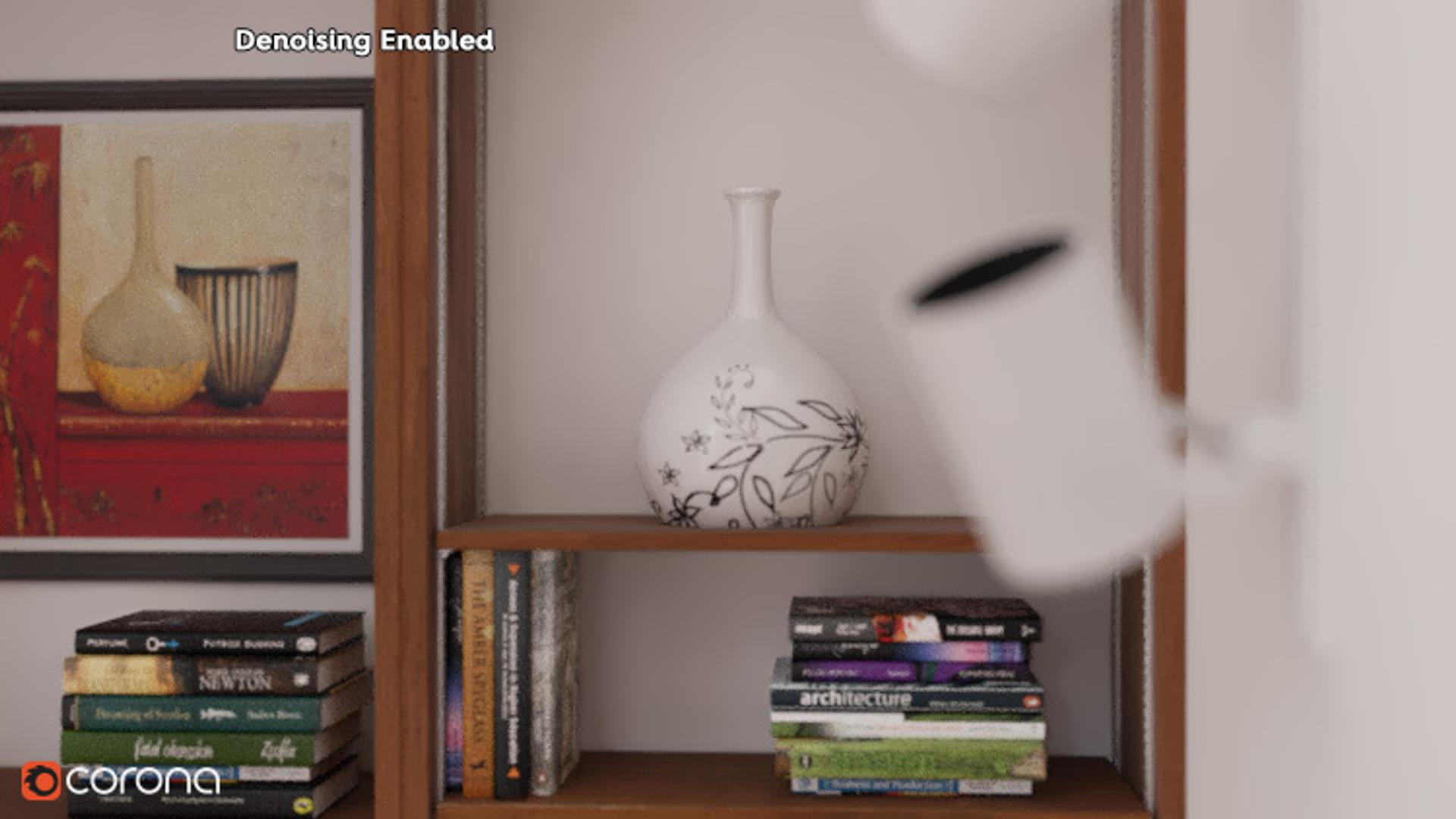
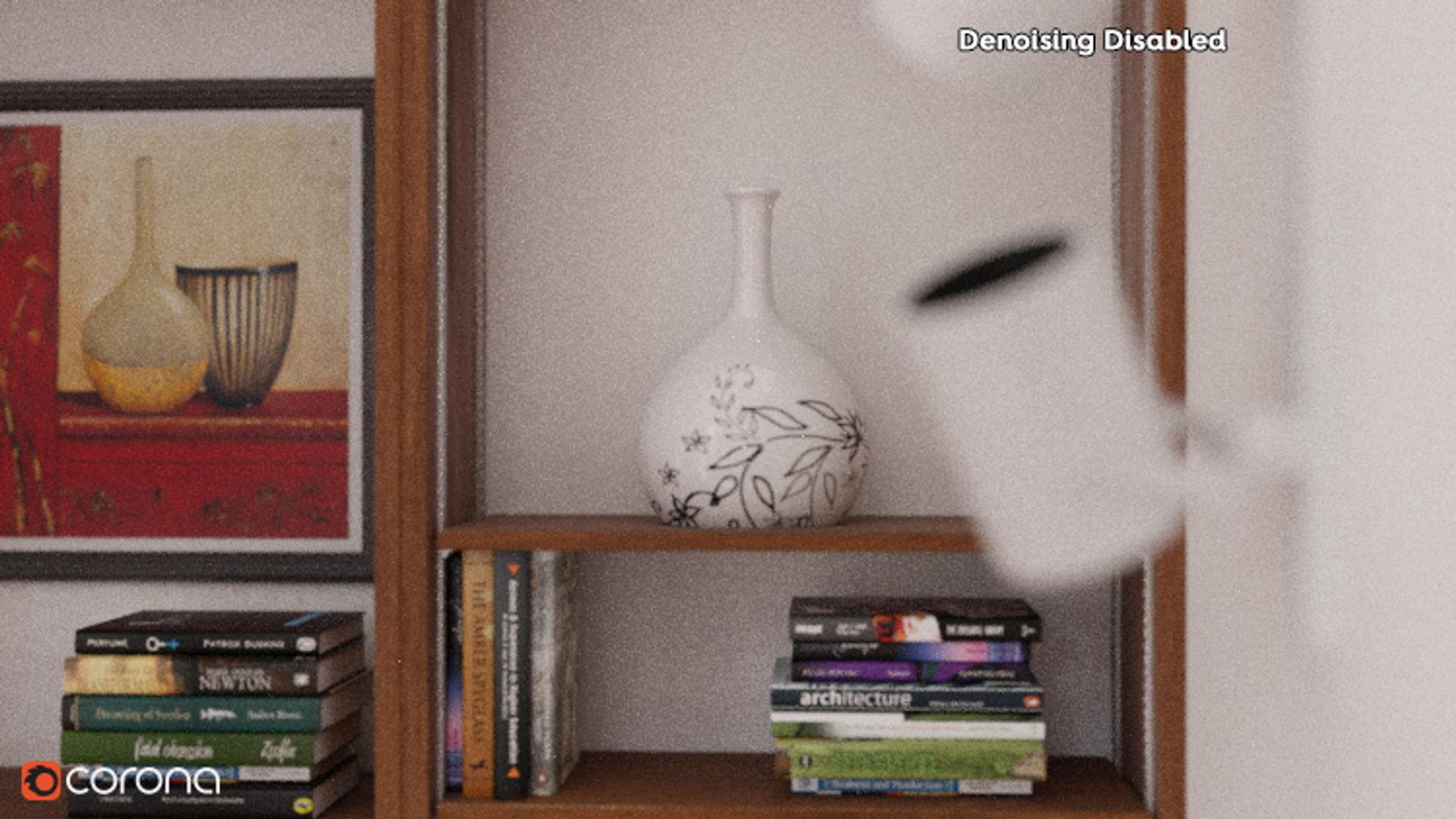
The denoising feature analyzes noise in the 3D space, so is not just a 2D post–process. You can use it to reduce the number of passes needed to get a noise–free image, with render time reductions of 50 to 70% reported to us by third parties in commercial usage (not in carefully crafted test scenes!). It will also remove fireflies (hot pixels) from an image, and can be used only in that mode if required.
Speed & Interactivity
As a result, we are obsessed with speed! We like to hunt for milliseconds in our own code, and are always looking for ways to cut down parsing and rendering times without forcing users to buy expensive hardware, by focusing on creating smart algorithms under the hood. In every version we release, we look to boost the speed of rendering as much as possible as well as adding new features.
Corona Renderer uses Intel Embree Ray Tracing Kernels, making the CPU–only Corona as fast as many GPU renderers but without any of the limitations of GPU–based solutions…
Interactive Rendering
NVIDIA GPU Denoising
Powerful Workflow Tools
As former CG artists, we know that the output quality and speed are not the only things that make a great renderer. That is why Corona Renderer comes with many powerful tools to accelerate your workflow that will make you faster as well as your renders!
Extensive Post–Processing, Inside the VFB
Save time (and money) by reducing or even removing the need to use third–party software to carry out post–production work on your renders, thanks to the extensive range of post–processing tools available directly inside the Corona VFB. All of these can be adjusted before, during or after rendering, and settings saved for instant re–use in any scene.
Take a look at how much control you have over your final render with the list of effects below:
Exposure
Highlight Compression
White Balance
Contrast
Saturation
Filmic highlights
Filmic shadows
Vignette intensity
Color tint
LUTs
Bloom & Glare
Sharpening/Blurring
Denoising
Controls the overall exposure of the image.
Compresses highlights in the image to reduce/remove burned–out areas.
Controls the white balance of the image.
Adjust the contrast of the image.
Controls the overall color saturation.
Controls a subtle highlight compression without loss of color saturation.
Controls the richness/saturation of shadows in the image.
Applies a subtle, realistic vignette.
Adjust the overall color tint of the image.
Allows quickly changing the overall look of the image by applying one of many ready–made LUTs. The strength of the LUT effect can be controlled using the LUT Opacity so that it is not “all or nothing”. A variety of LUTs are provided along with Corona.
Bloom is a large, soft glow around bright areas in the image, while Glare is a small, sharp glow with adjustable rays around bright areas. Lens Effects allow you to control the end result via lens scratches, dust, and peripheral grating, and the color of the effect can be adjusted using the Color Intensity and Color Shift parameters, so you can be as realistic or as creative as you choose.
This first blurs an image and then sharpens it, useful to remove “pixel–perfect” noise and give a more photographic look to the final image.
If Denoising was enabled, this allows you to blend between the fully Denoised image and the raw render.
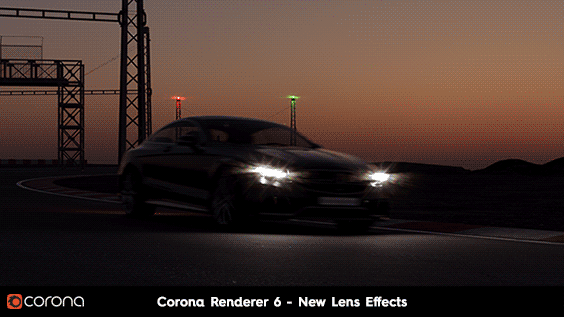
Lens Effect
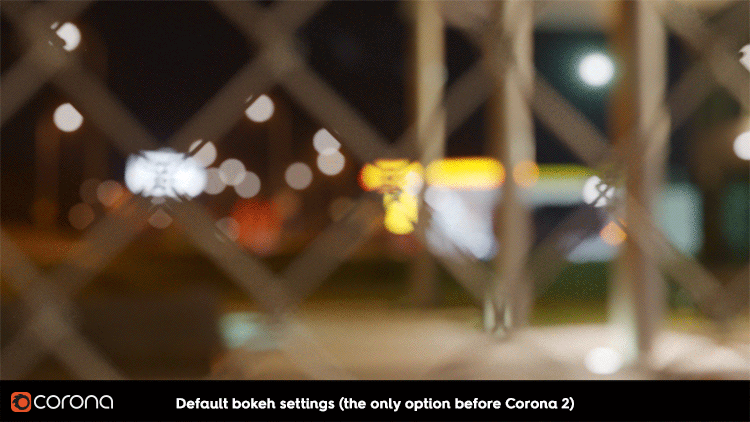
Corona Camera
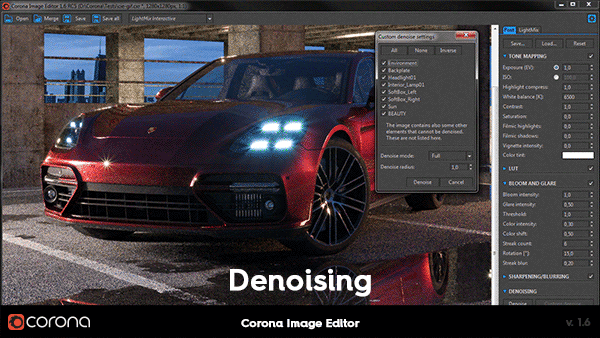

Corona Camera
Artists can use a realistic camera model which incorporates all the common parameters, such as f–stop, shutter speed, ISO, sensor width, advanced Bokeh effects, and aperture shape (blades/custom). This allows close matching to live footage.
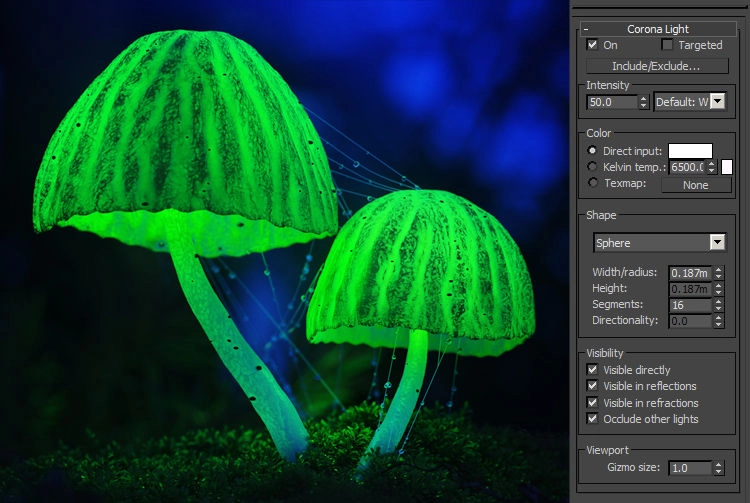
Flexible Lights

Environment Overrides
Flexibility
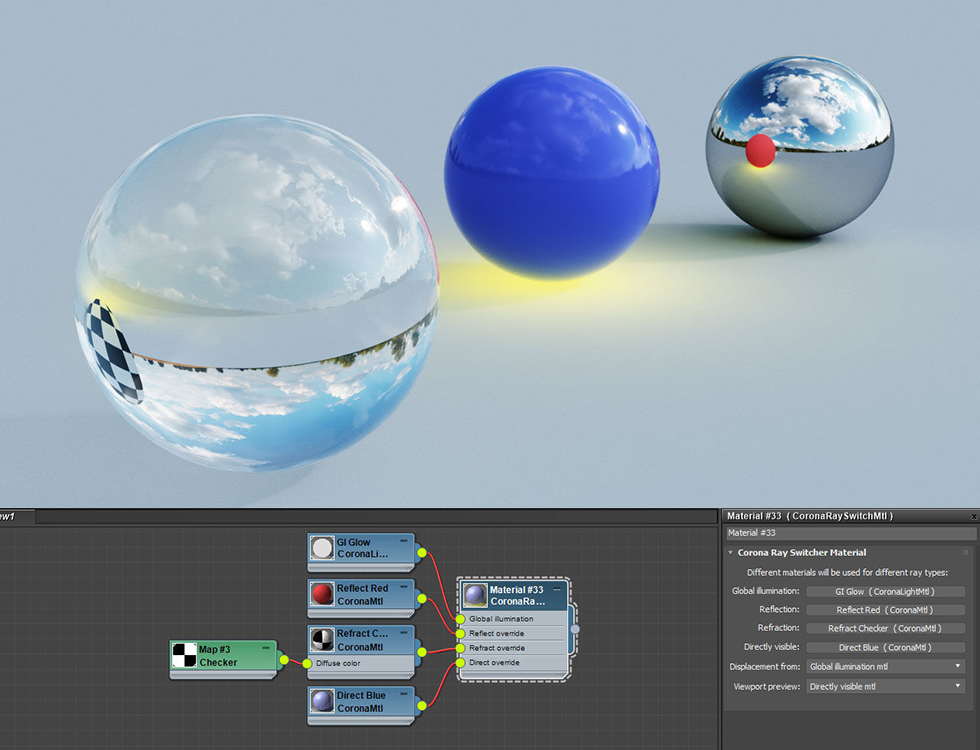
Rayswitcher Material
The Rayswitcher material and texture allow a wide range of artistic tweaks when rendering with Corona. Use them to create materials invisible to camera, to create materials that don’t affect GI, to reduce or increase color bleeding, to have an object show differently when it is reflected vs. viewed directly, and more.


True 3D volume materials with “Inside Volume” mode
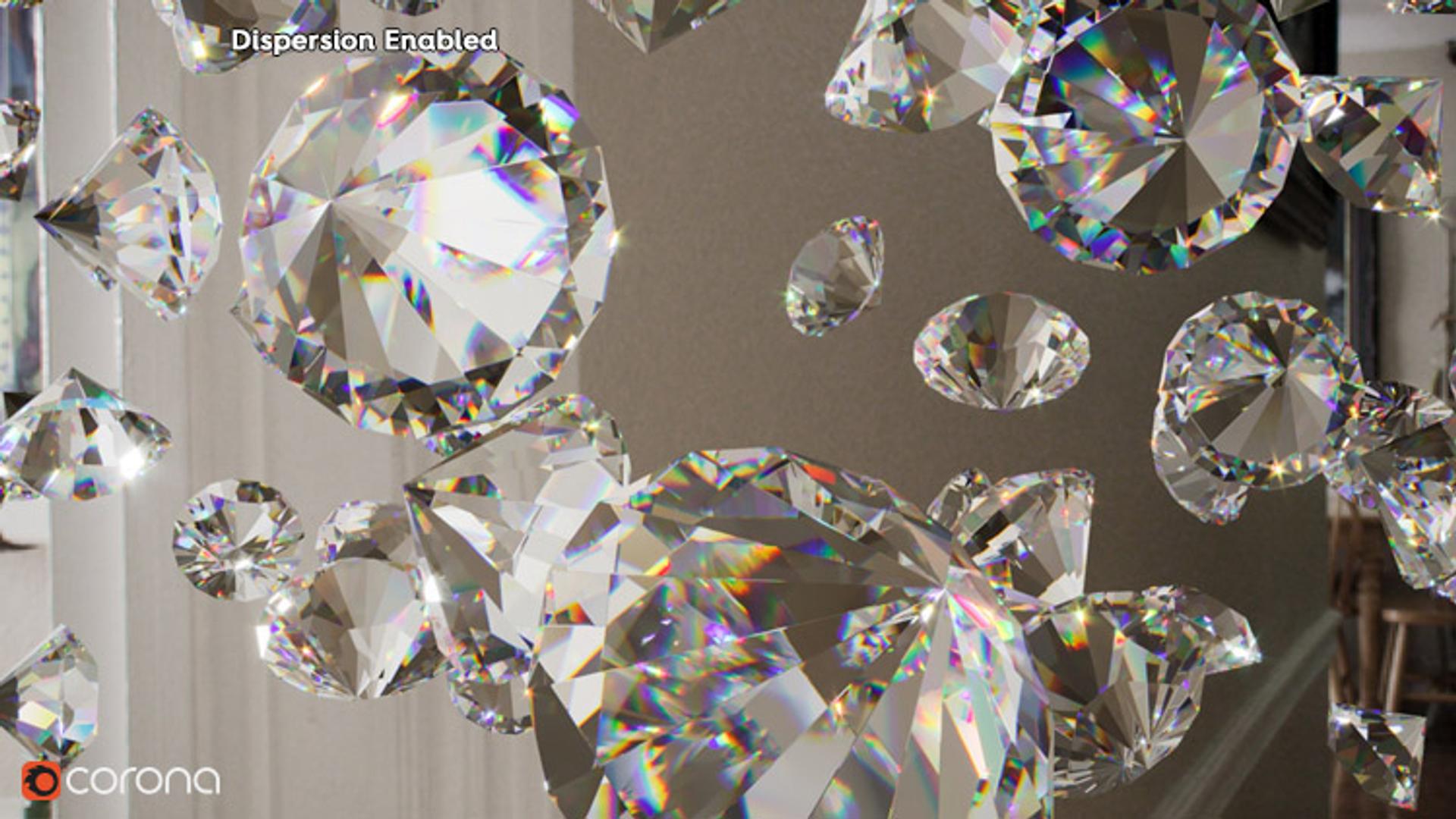
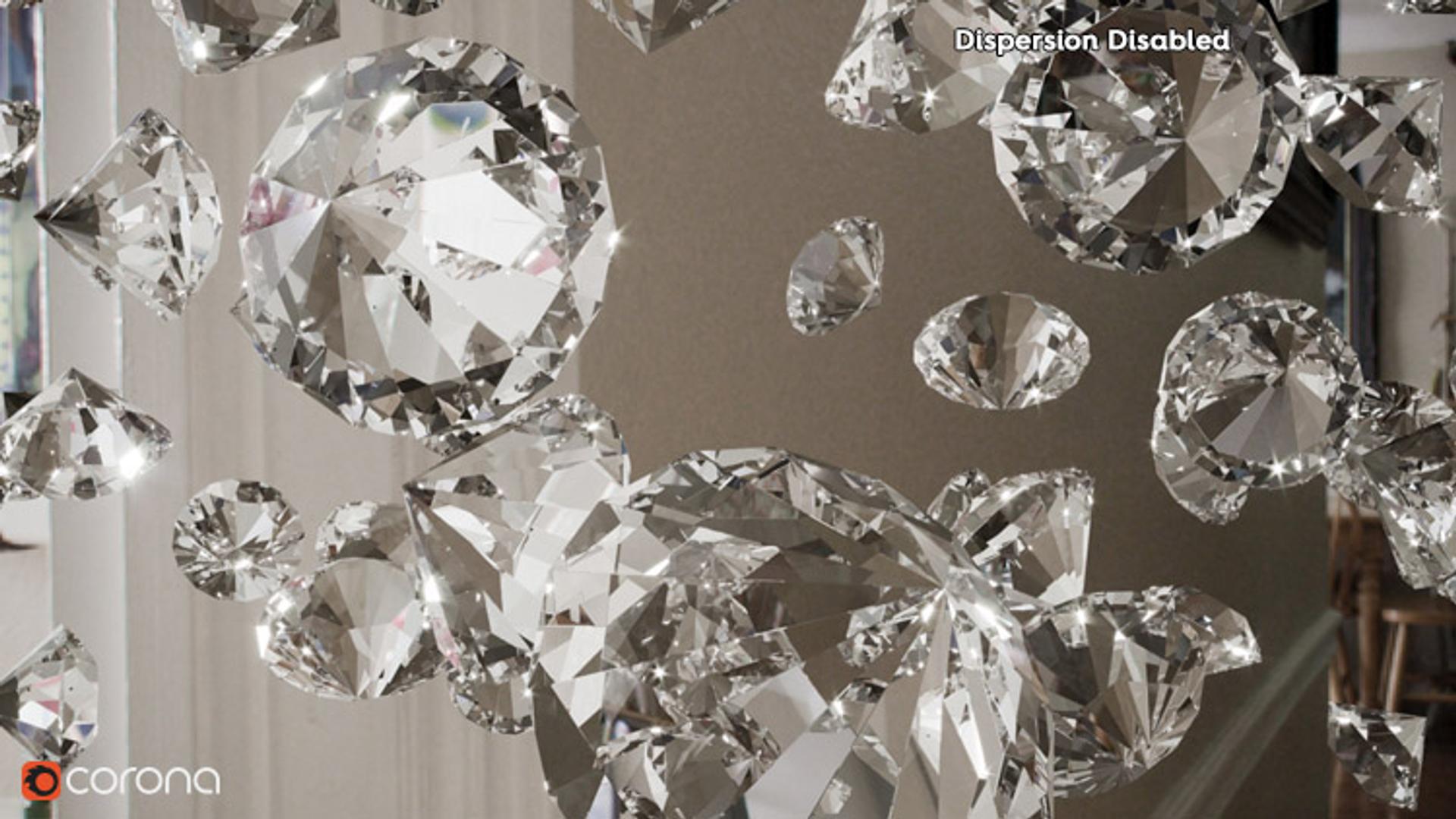
Dispersion
Latest Corona 8 Features

Chaos Cosmos
Instant access to a huge collection of assets, materials, and HDRI skies, right from within your 3D host application.

Chaos Scatter
Place trees, rocks, grass, flowers, cars in a parking lot, and other objects where randomization or repetition is required.

Corona Decal
Easily add surface details or imper- fections such as scratches, craters, cracks, smudges, splatters, and more, including displacement.

Corona Slicer
Use the Corona Slicer material to cut away sections of geometry at render time. You can cut with any shape that has the Slicer material applied, and even add caps to the exposed surfaces.


Corona Curvature Map
Add dirt or wear-and-tear derived from how quickly the surface is curving at that point.

Cryptomatte support
Generate industry-standard Cryptomattes, making it easy to isolate and adjust your render’s individual components in post.

Customisable Tone Mapping
Get the exact final look you want with new operators such as Tone Curve and Advanced Filmic Mapping, all in a user-configurable stack of operators so you can add, delete, and move them as necessary.

Adjustable PBR Reflection Tail
With this new parameter for the Corona Physical Material, you can create blurred reflections for metals to give a softer look with more “depth” to the material. It correctly affects caustics, too.
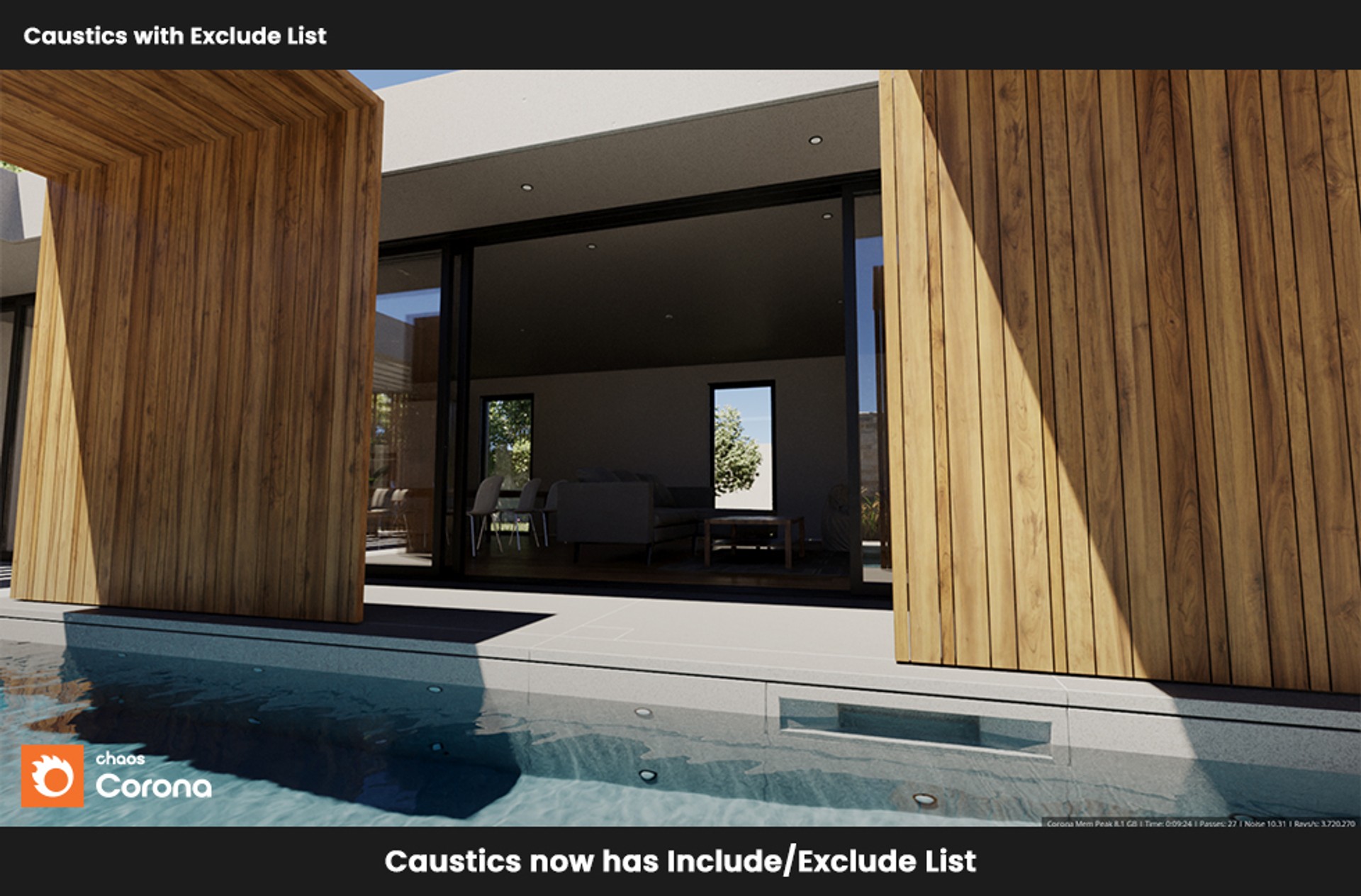

Caustics Include/Exclude
Remove unwanted caustics with new Include/Exclude options.
Dome Mapping for Environments
(Cinema 4D only, already exists in 3ds Max)
Ideal for automotive visualizations, product renders, and more, this mode “sticks” your 3D objects in place within the environment map as you move the camera around.
Dome Mapping for Environments
While here you can see it in use in Interactive Rendering.
Support for M1 machines
(Cinema 4D only)
Corona now supports running on M1 processors, bringing a 40-50% speed increase compared to running Corona under Rosetta.
New licensing system
Corona now uses the same licensing system as all Chaos products, making it easy to manage and maintain all your Chaos licenses in one place.
And much more!
These are only the larger, most major features. Full details of everything in the release can be found on the Corona 8 Release blog.

